Guide on UnionBank Cash Loan Application via UnionBank Online App
UNIONBANK CASH LOAN – Here is a guide on how to apply to this UnionBank loan offer via the UnionBank Online App.
One of the inevitable circumstances in the life of a person is to run across a financial emergency. It can be due to unforeseen medical expenses, an abrupt utility bill, a sudden fund for the business, etc. This is where the benefits of loans are usually felt best.
Not only the average individuals or those who are financially struggling are considering loans. Most wealthy individuals also have existing loan accounts which they applied to for various purposes.
Do you want a multi-purpose loan? A cash loan is perfect for you and there are some banks and lending companies in the Philippines which have the said offer.
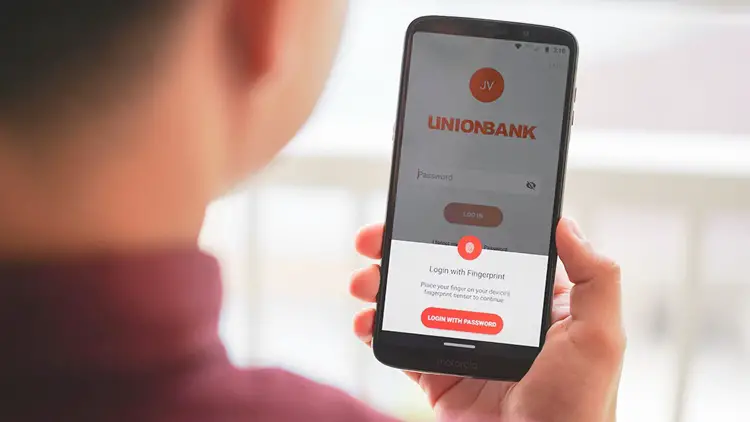
One of the multi-purpose loan offers that you may consider is UnionBank Cash Loan. It is a “quick cash loan” offer thus you can get your money in a few days or even less. Also, it offers a convenient application process. You may apply for it through the UnionBank Online App.
How To Apply for UnionBank Cash Loan via UnionBank Online App
Step 1 – Check if you are qualified to apply for the loan offer. You may visit – UnionBank Quick Loan: Who Are Qualified to Apply For It.
Step 2 – Log in to your UnionBank Online App on your phone or on your web browser.
Step 3 – On the main dashboard of your account, you will see “You qualify for a loan”. Click it and follow the process.
If you don’t have the UnionBank Online App, you may download it from Google Playstore or Apple App Store. You may also apply for the loan through the Quick Loans Website of the bank. For a guide, you may visit – UnionBank Cash Loan: How To Apply via Quick Loans Website.
You may also visit – UNIONBANK LOANS: Guide on How To Sign Up An Online Account
