Steps on How To Apply for Atome Card & the Activation Process
HOW TO APPLY FOR ATOME CARD – You can check here the simple steps in applying for an Atome Card and the requirements you must prepare.
Have you heard about the Atome Card? Many people knew about it and it has become their shopping body. Undeniably, its most attractive feature is its “Buy Now, Pay Later” option which is really excellent for shoppers.
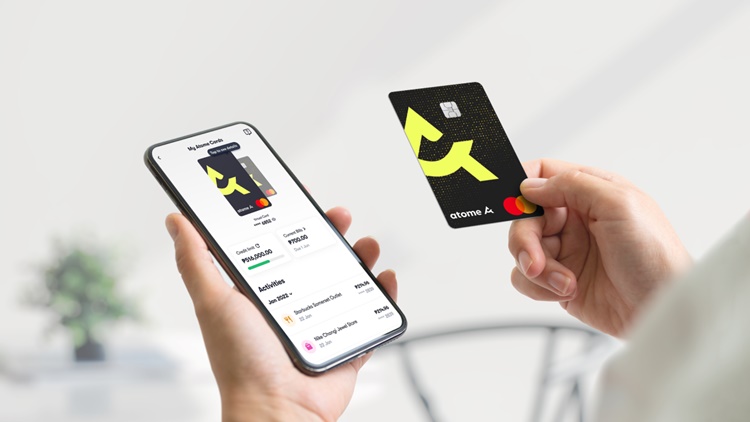
The “Buy Now, Pay Later” option of the Atome Card works in both personal and online shopping. Its pay later option comes with 0% interest as well as a huge spending limit of up to Php 200,000.

Using the Atome Card, you have a full control in managing your transactions. It is widely-accepted and the installment plan can be stretched to up to 6 months. There is no minimum income required in applying for the card.
Before proceeding on the steps on how to apply for the Atome Card, it is best to know that it is open for individuals who are at least 18 years old. To apply, you need to prepare a valid ID which can be any of the following:
- National ID
- Social Security System (SSS)
- Unified Multi-purpose ID (UMID)
- Driver’s License
- Passport
How to apply for the Atome Card? There are only a few steps in applying for this special card. Here are the steps that you may follow:
- Download the latest version of the Atome app from App Store or Play Store.
- Tap on Atome Card.
- Pick the Atome Card design and type you prefer. The virtual card will be available immediately once the account is approved; you can decide to order your physical card after if you want.
- Provide the details on your personal information, such as your full name, company, mother’s maiden name, and home and shipping address.
- Go through the Face ID verification using your smartphone’s selfie camera. Remember to remove your glasses, hat, or anything blocking your face to improve your chances of approval.
- Wait for 3 working days for your application to be approved. You can expect to receive an email or in-app notification once your application is approved.
How to active the Atome Card? It can easily be activated through the Atome app by entering the last four (4) digits of the card and setting a new 4-digit PIN.
