Check Here the Steps on How To Apply for CIMB Bank Personal Loan Offer Online
HOW TO APPLY FOR CIMB BANK PERSONAL LOAN – You can check here the steps in applying for the cash loan offer.
Are you looking for a bank that can assist you in your financial needs? In the Philippines, one of the entities that you may turn to is the CIMB Bank. This all-digital bank has started its operation in the country in 2018 and has provided finance products and services to countless Filipinos already.

The headquarters of the CIMB Bank is in Bonifacio Global City, Metro Manila. It has several offers for the people. Aside from the CIMB GCredit, the trusted bank also offers a multi-purpose cash loan — the CIMB Bank Personal Loan.
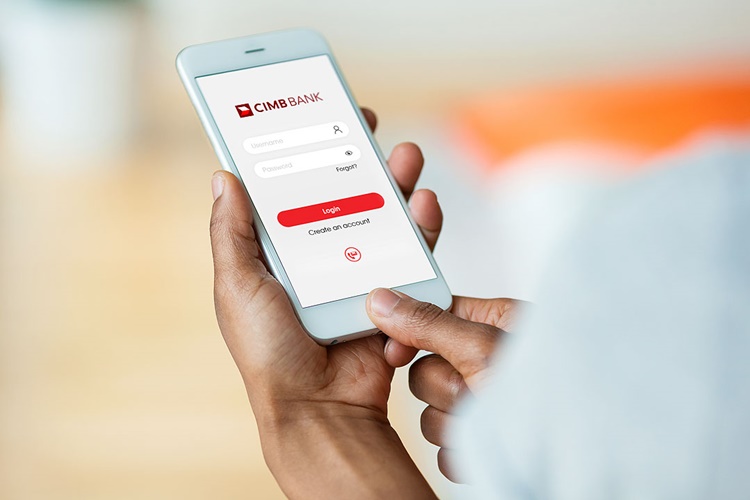
The CIMB Bank boasts its Personal Loan offer with an all-digital application, a high loanable amount of up to Php 1 million, an immediate disbursement directly to your CIMB Bank account or within 1-2 banking days to other bank accounts, and a credit life insurance.
How to Apply for CIMB Bank Personal Loan? There are different sets of ways depending if you already have a CIMB Bank PH App account. If it is your first time and you still don’t have an account in the bank’s app, you may follow these steps:
- Step 1 — Download the CIMB Bank PH App on App Store, Google Play Store, or Huawei App Gallery.
- Step 2 — Open the CIMB Bank PH App
- Step 3 — Tap/Click OPEN AN ACCOUNT on the login page and select PERSONAL LOAN
- Step 4 — Check your qualification for the Personal Loan offer.
- Step 5 — Choose your desired loan amount and tenure.
- Step 6 — Enter a valid PH mobile number and email address and verify the mobile number via a 6-digit OTP.
- Step 7 — Do the Selfie Check steps and enter more personal information.
- Step 8 — Review your loan application and submit it for preliminary checks.
- Step 9 — If you pass the preliminary checking, you can proceed to submit your income document.
- Step 10 — Submit your company ID.
- Step 11 — Pick your preferred disbursement channel.
- Step 12 — Once submitted, your application will be reviewed which might take up to two (2) banking days.
- Step 13 — Once the loan application was approved by the CIMB Bank, you will be asked to either accept or decline the loan offer. If you accepted the loan offer, the loan proceeds will be disbursed through your chosen channel and an email with the loan contract and details will be sent to you.
If you already have a CIMB Bank app account, here are the steps you may follow on how to apply for a CIMB Bank Personal Loan:
- Step 1 — Log in to your CIMB Bank PH mobile app.
- Step 2 — Click/Tap ACCOUNTS on the Homepage.
- Step 3 — Click/Tap ADD A PRODUCT.
- Step 4 — Choose Personal Loan.
- Step 5 — Pick your desired loan amount and tenure.
- Step 6 — Do the Selfie Check steps (only if you have not been fully verified) and provide more personal information.
- Step 7 — Review your loan application and submit it for preliminary checks.
- Step 8 — Once you passed the preliminary checking, you can proceed to submit your income document.
- Step 9 — Submit your company ID.
- Step 10 — Choose your preferred disbursement channel.
- Step 11 — Once the application has been submitted, it will be reviewed which might take up to two (2) banking days.
- Step 12 — If the loan application is approved, you will be asked to either accept or decline the loan offer. Once accepted, the loan proceeds will be disbursed to your account and an email with the loan contract and details will be sent to you.
