4 Easy Steps on How To Send Money To GCash Account Hassle-Free
HOW TO SEND MONEY TO GCASH – Here is a step-by-step guide in sending money from a GCash account to another account.
The utilization of virtual wallets are becoming more and more rampant nowadays. In the Philippines, one of the virtual wallet apps that hooked a lot of users is GCash. Many people use their virtual wallets in doing businesses involving money, online shopping, paying for dining expenses, etc.
With GCash, there are a lot of options. You can use it in paying for your utility bills, dining expenses, buying clothes, etc. You may also use it in sending money to your loved ones or someone you have a transaction with. You can send the money to another GCash account or to a bank account.
It is very easy to send money to another GCash account. You just have to make sure you have a stable internet connection and you just need to log in to your account. Here are four easy steps on how to send money to GCash in a few minutes:
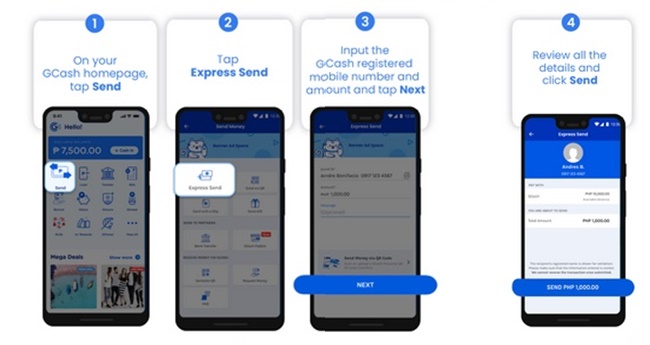
Step 1 – Open your GCash account. On your homepage, tap “Send” which is found in the leftmost top area of the screen below your available balance.
Step 2 – You will be given several choices in sending money – Express Send, Send via QR, Send with a Clip, and Send Gift. Tap “Express Send”.
Step 3 – Key in the GCash registered mobile number of the receiver of the money you want to send via the virtual wallet app. Input the amount you want to send, too. Tap “Next”.
Step 4 – Review all the details. Make sure you got the GCash number and amount right. Tap “Send”.
You may also visit – GCash Wrong Send Money: Here’s What You Can Do…
