Guide on GCash MasterCard Application
GCASH MASTERCARD – Here is a guide on how to apply for this mastercard so it would be easier to cash out an amount.
A lot of people nowadays benefit a lot from using their GCash accounts. The virtual wallet allows them to go shopping without bringing cash. The same thing happens when dining, doing online shopping, paying for the utility bills, and a lot more. Things undeniably became more convenient.
Also, GCash is often used in business transactions. It made it easier for clients to pay for their orders in no time. You just have to make sure that you have enough balance in your virtual wallet.
With regards to withdrawing or cashing out money from your account, you can now do it more conveniently through a GCash MasterCard. It is apart from the options that you can cash out through the partner banks. The MasterCard can function like a savings account card. You may apply for it through your account in the GCash app. You can also have it delivered right at your doorstep.

How to Apply for GCash MasterCard
Step 1 – Login to your GCash app account. Tap “Show More” on the dashboard of your GCash account.
Step 2 – Tap “Cash Out” which is located under “Fund Management”.
Step 3 – Tap “Deliver” then provide the information needed in the order form. Make sure that you have enough balance in your GCash account for the MasterCard and the delivery fees. You need to provide the following information:
- Recipient’s Full Name
- Mobile Number
- Province
- City/Municipality
- Barangay
- Zip Code
- House No. and Street Address
Step 4 – Tap “Submit” once you are done. Confirm the payment and wait for the delivery of your GCash card.
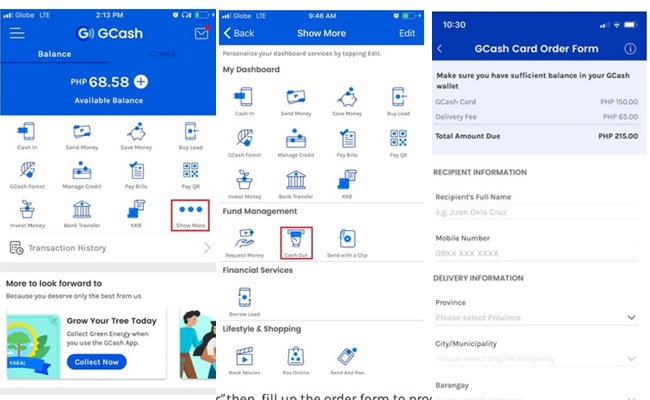
You may also read – GCash Cash In Fee via Over-the-Counter, Online Banking, Remittance
