Guide on How To Apply for Home Credit Cash Loan via My Home Credit App
HOW TO APPLY FOR HOME CREDIT CASH LOAN – Here are the steps in applying for cash loan via My Home Credit app.
In times of financial needs, one of the entities that you can turn to right away is Home Credit Philippines. It does not only offer product financing services but as well as cash loan. Furthermore, it has expanded the coverage of its cash loan offers.
Previously, the cash loan is only available for previous or existing clients of Home Credit. Now, even new clients may apply for it. To check on how much new clients may borrow, feel free to visit – Home Credit Cash Loan For New Clients: Here’s the Maximum Amount You Can Borrow.
For existing or previous clients of Home Credit, cash loan offers may be available through your My Home Credit app. You can see it under “Offers”.

The cash loan offer may contain the maximum amount that you are allowed to borrow under the offer. Here are the steps on how to apply for Home Credit Cash Loan via your My Home Credit app:
Step 1 – Log in to your My Home Credit app. Click the “Cash Loan” offer banner.
Step 2 – Choose the amount you prefer to borrow and update your account by filling in the personal details required in the online form.
Step 3 – Once you are done providing all the necessary details, click “Submit” and wait for the result of your loan application.
Here is a photo that can guide you on how to apply for Home Credit Cash Loan via My Home Credit app with the left most image as the first step going to the right:
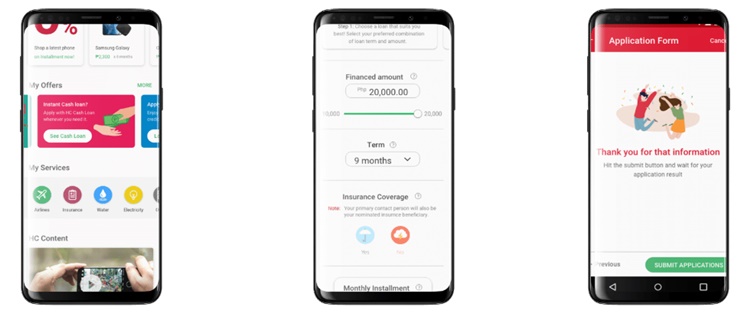
Do you want to check on the other loans offered by Home Credit Philippines? You may visit – Home Credit Loans – Full List of Home Credit Philippines Loan Offers.

can i get cashloan 40,000 24 months to pay