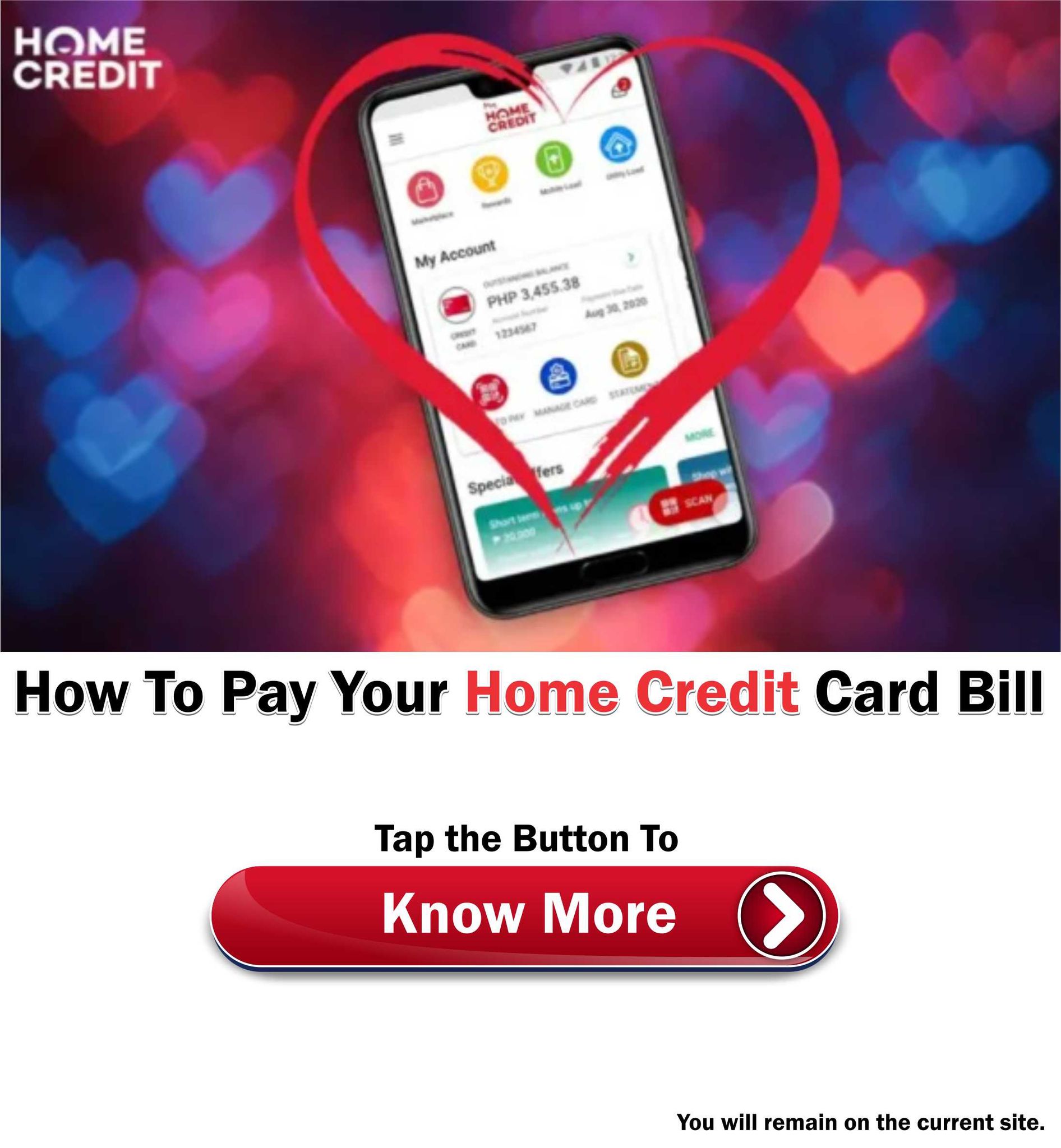Guide on Home Credit Card Activate Steps
HOME CREDIT CARD ACTIVATE – You can use your Home Credit Card in several transactions only after activating it.
Home Credit Philippines did not settle with just have loans. It also launched its own credit card which has a validity of four (4) years. You can use it in many things including the following:
- in-person purchases in Home Credit partner stores
- payment of bills
- load purchase
- payment of subscriptions
- online shopping
Let us talk about using your Home Credit Card in online shopping. Before you can use your card in any function, you must have to activate it first. You won’t be charged of the membership fee after the activation but only after your first purchase/payment using the card.
The activation of your Home Credit Card depends if you are an Android or an iPhone user. Here is a guide for you:
For Android Users:
- Log in to your My Home Credit app account.
- Click/Tap “Activate Now”.
- Follow the on-screen instructions’ flow to finish activating your credit card.
For iPhone Users:
- Visit the official website of Home Credit PH and access a Live Chat (https://www.homecredit.ph)
- Click/Tap “Contact Us” button.
- Scroll to the bottom of the page and find “Chat with us”.
- Click/Tap the “Chat with us” logo and start the interaction.
Make sure that you have your physical credit card with you when activating your Home Credit Card. You will be asked to enter the last four (4) digits of your card correctly and the mobile number you provided during your application for the credit card.
You will be given a maximum of three (3) attempts to enter the last four (4) digits of your card correctly. If you missed the allowable chances, contact the Customer Service of the lender through a live chat assistance.
How to use your Home Credit Card for online shopping? Here are the important information that you must prepare:
- Account Name
- 16-digit card number
- Card expiry date
- CVV or the 3 digit number at the back of your card beside the signature panel
You may also be asked to enter your 6-digit OTP or the one-time password which will be sent to via text or email. Consider the aforementioned details confidential. In case you did not get the OTP while making online purchases, you can ask help through the Home Credit Live Chat.
- Open any browser in search for https://www.homecredit.ph
- Tap/Click Contact Us button
- Go to the lower part of the page and look for Chat with us
- Tap/Click the Chat with us logo and start the interaction
You may also call the hotline of Home Credit at at Globe: ( 02) 7-753-5711 or Smart/PLDT: (02) 8-424-6611. With regards on how to pay your Home Credit Card due, there are many options for you.