Steps on How to Enroll in BPI Express Online / BPI Online Banking
BPI ONLINE – Here are a few steps on how to enroll in BPI Online Banking or BPI Express Online.
Among the giants in the Philippines when it comes to banks is the Bank of the Philippine Islands or more commonly called BPI. This universal bank is the first in Southeast Asia and in PH.
A huge part of the Filipino populace are trusting the BPI in keeping their savings, investments, and business funds. It got several branches nationwide thus there’s no struggle in doing transactions.
Furthermore, aside from the fact that BPI has a lot of branches, the clients may also do transactions even without going to any branch. You just have to enroll in the BPI Express Online or also called BPI Online Banking.

It is very easy to enroll in BPI Express Online so you can avail the convenient BPI Online Banking services. You may follow the easy steps below:
Step 1
Visit the official website of the Bank of the Philippine Islands (BPI) – https://www.bpiexpressonline.com/
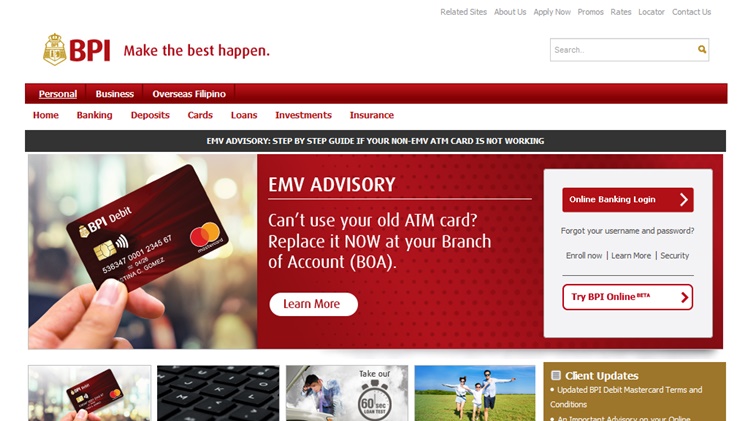
Step 2
Look for the “Online Banking Login” and click the “Enroll Now” below it.
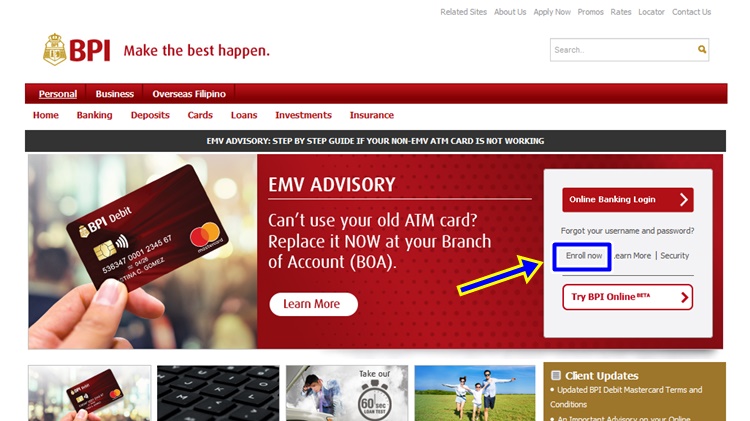
Step 3
Choose the type of account you have with BPI:
- ATM-based (BPI Family Savings Account / BPI Deposit Account)
- Passbook-based (BPI / BPI Family Savings Deposit Account)
- BPI Europe Account
- BPI Credit Card Account
- BPI Debit Mastercard
Click “Continue” to proceed.
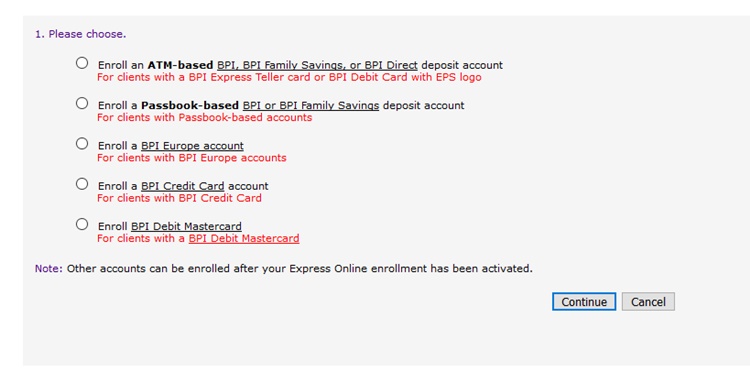
Step 4
Choose between “Within the Philippines” or “Outside the Philippines” depending on your residency. Click on the circle on the left and click “Continue” to proceed.
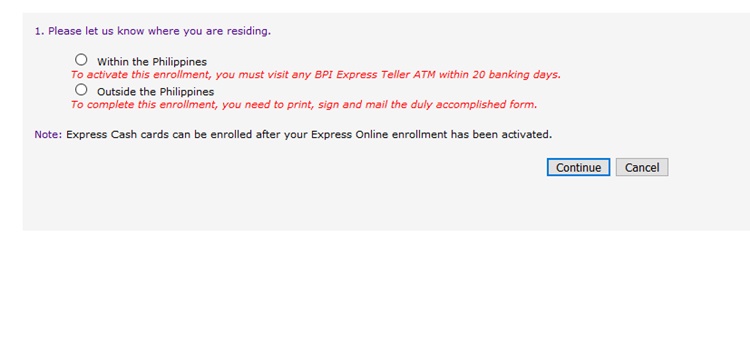
Step 5
Read the Terms and Conditions. Click on the box below if you agree with what was stated. Click “Continue” to proceed.
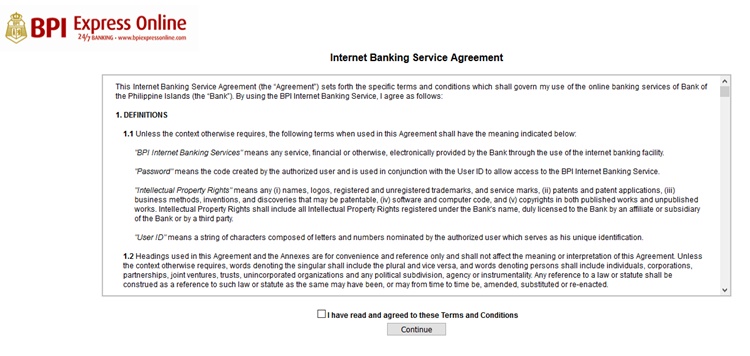
Step 6
Provide the required information – Account Number, Joint Account Indicator (JAI), and your Type of Account. There is an option should you wish to locate your JAI in your ATM card.
Click “Submit” if you are done.
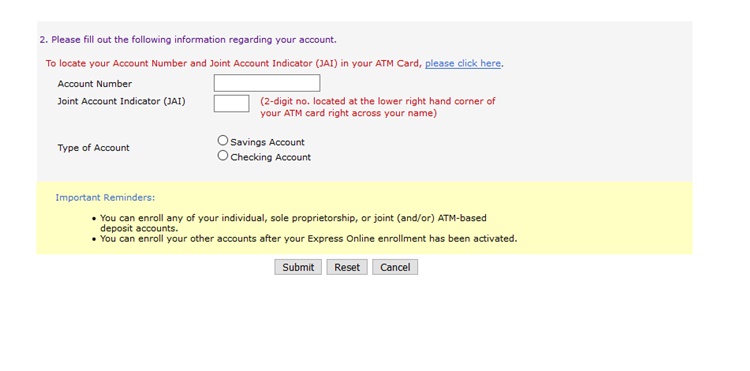
Note: After your Express Online Enrollment is activated, you may enroll your other accounts with the bank. To start your enrollment, visit the official website of the bank – https://www.bpiexpressonline.com/.
Thank you for visiting our website. We hope we have helped you in enrolling for an account in BPI Express.

Gusto ko lng magkaroon ng online account
Bpi family online