Steps on How to Update SSS Monthly Contribution via SSS Mobile App
HOW TO UPDATE SSS MONTHLY CONTRIBUTION – Here’s a guide if you want to use the SSS mobile app in updating your monthly contribution.
Millions of Filipinos are Social Security System (SSS) members. Most these members are employed and self-employed individuals. The state-run social insurance agency which is one of the biggest of its kind has also opened its membership for overseas Filipino workers (OFWs) and those who want to apply for voluntary memberships.

Every month, the SSS members post a monthly contribution as savings to the social insurance agency. The monthly contribution rates may vary among the SSS members as it is based on certain factors including the source of income and the amount earned by a member.
It is important to regularly post monthly contributions to the Social Security System for eligibility to the SSS loans and the benefits that the SSS offers for its members which come with eligibility requirements. You may qualify to change your monthly contribution based on the SSS mandate.
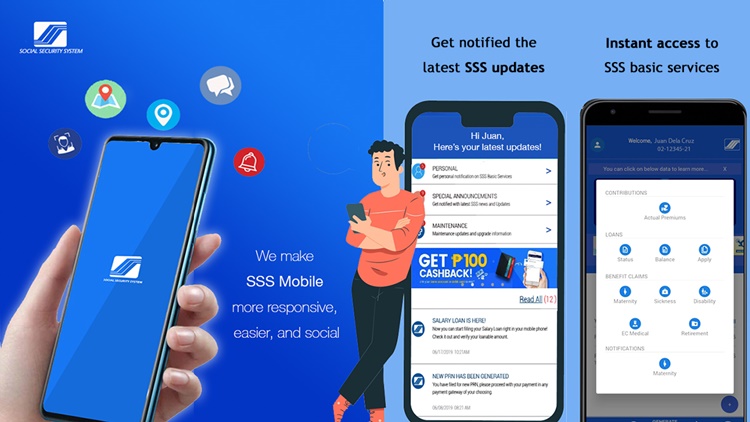
Not all members of the Social Security System (SSS) can easily change their monthly contribution to the social insurance institution. Meanwhile, as per the SSS Circular No. 2015-007, here are the categories of members who are allowed to update their SSS Monthly Contribution and the frequency of the updates allowed:
Voluntary Members
- For members below 55 years of age, the SSS has set an unlimited number of updates allowed.
- For members who are 55 years old and above, the SSS monthly contribution can be raised only once a year and by one salary bracket from the last posted payment
Self-Employed Members
- For members below 55 years of age, the SSS has set an unlimited number of updates allowed.
- For members who are 55 years old and above, the SSS monthly contribution can be raised only once a year and by one salary bracket from the last posted payment
Overseas Filipino Worker (OFW) Members
- For members below 55 years of age, the SSS has set an unlimited number of updates allowed.
- For members 55 years old and above, the SSS monthly contribution can be raised only once a year and by one salary bracket from the last posted payment
Non-Working Spouse
The Social Security System does not limit the changes on the monthly contribution of an SSS member but it will depend on the frequency on the changes of his/her working spouse’s monthly contribution.
The SSS allows the reduction of the monthly contribution of voluntary, self-employed and OFW members who are 55 years old and below but it should not be lower than the Monthly Salary Credit (MSC).
How to Update SSS Monthly Contribution via SSS Mobile app
- Log-in to your SSS Mobile App account with your User ID and password.
- Select Generate PRN at the Bottom of the App Dashboard.
- Click CREATE on the upper right corner of the app.
- Pick your Membership Type, Applicable Period You Want To Pay for, and your new SSS contribution amount.
- Click “Submit”.
- Review the Information that you have Entered and click “OK” to close the dialogue box.
- Copy the PRN on your Statement of Account (SOA) and use it to pay your new contribution amount.
