Steps in Coins PH Pay Bills Online Service for your Convenience
COINS PH PAY BILLS – Here is an easy and comprehensive guide on how to pay your bills through your online wallet in Coins.ph.
Nowadays, the people have several options when it comes to paying bills. Aside from the traditional over-the-counter payments, you may pay for your bills through mobile apps, websites, and payment centers.
One of the online platforms that provide virtual wallets is Coins.ph. More than 90 different types of bills in the country can be paid through these platform. You can use it to pay for your utility bill, broadband bill, government agency fees, credit card dues, etc.
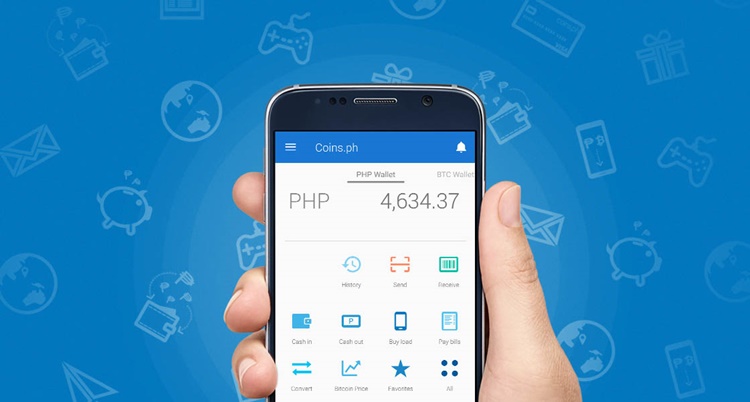
You may pay bills through Coins.ph mobile app or website. The steps in making your payment may be quite different between the two (2) platforms.
Bill Payments via Coins.ph Mobile App
- Step 1 – Tap the “Pay Bills” icon on your app.
- Step 2 – Tap the type of bill you want to pay for and the company that will receive your payment.
- Step 3 – Input the amount that you would like to pay for your bill.
- Step 4 – Enter your account details and proceed to pay.
Bill Payments via Coins.ph Official Website
- Step 1 – Go to the official website of Coins.ph and login to your account.
- Step 2 – Click “Pay Bills” which is located on the upper part of the homepage.
- Step 3 – Choose the type of bill that you want to pay.
- Step 4 – Select the billing company or the firm you want to pay.
- Step 5 – Enter your account details and the amount that you want to pay for your bill and proceed to complete the payment.
Aside from Coins.ph, another online platform which you can use in paying your bills is GCash. Feel free to visit — GCash Fees — Here’s A Complete List of Service Fees Charged Per Transaction.
