Guide on Home Credit Cash Loan Application through the App
HOME CREDIT CASH LOAN – You may apply for this loan offer of Home Credit Philippines through the lender’s app, My Home Credit.
One of the most popular lenders in the Philippines is Home Credit. It rapidly rose to prominence in the country with its offers that meet the demands of many people.
Home Credit offers a product financing service. You may apply for it to loan money for the purchase of a product on its partner store – gadgets, furniture, appliances, etc.
There is another loan offer, the Home Credit Cash Loan. It is usually extended to clients who have excellent credit records.
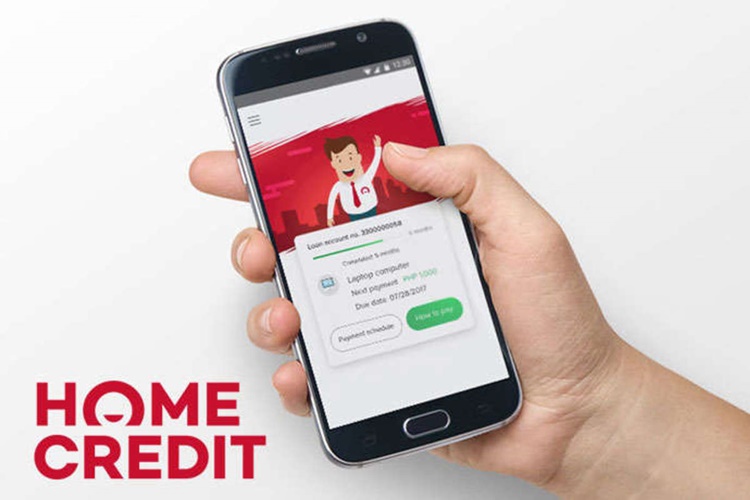
The Home Credit Cash Loan offer can be applied for in several ways. One of the convenient mode of application is through the My Home Credit app.
How to Apply through the My Home Credit app:
Step 1 – Log in to your My Home Credit app account. If still have no app, download the app from Google PlayStore and register for an account.
Step 2 – Go to “My Offers” and click your cash loan offer.
Step 3 – Update your loan application form online. Provide the latest information and submit it for the evaluation of your loan application.
Step 4 – If approved by Home Credit, wait for the notification confirming the release of your loan proceeds based on your preferred mode – through your bank account or a money padala service center.
Although a cash loan offer is already an edge that means you have a good credit record, all loan applications are still subject to the approval of the lender. You might like some tips to increase the chance that your loan application will be approved.
Feel free to visit – Approve Home Credit Cash Loan – 8 Tips to Increase Your Chance of Approval.
