Steps on How To Register for My Home Credit App for Online Access to Loans
You can conveniently access the services and loans offered by Home Credit through its My Home Credit app.
My Home Credit is now one of the most popular and successful entities in the field of money-lending in the country. Undeniably, having “in-demand” offers has greatly helped the lender achieve its fame and success now.
Home Credit has grown widely through its product financing service. It is the turn to of people in buying mobile phones, computers, and other gadgets through a loan offer. Under its product financing offer, you only need to prepare a little amount for the downpayment and the lender will pay the balance for you.
Aside from its product financing service, Home Credit also extends a Cash Loan offer for previous and existing clients with good credit records. The said loan may be offered through the My Home Credit app account of a qualified client.
Having a My Home Credit Philippines app account could greatly help not only in monitoring your loan payments but as well as in checking offers from the lender. There is an easy process to register for an account.
- Step 1 — Download the My Home Credit Philippines app from Google Play or the App Store.
- Step 2 — Open your My Home Credit Philippines app and click/tap “Signup now”.
- Step 3 — Input your mobile number for verification. Home Credit will send you a One-Time Password (OTP) through an SMS message.
- Step 4 — Read the Terms and Conditions and the Registration Consent Form. Tick the boxes beside them if you agree with the Terms and Conditions and the Registration Consent Form. Tap/Click “Signup” to proceed.
- Step 5 — Set your PIN and provide the information required by Home Credit. Afterwards, you can try logging in using your password or PIN.

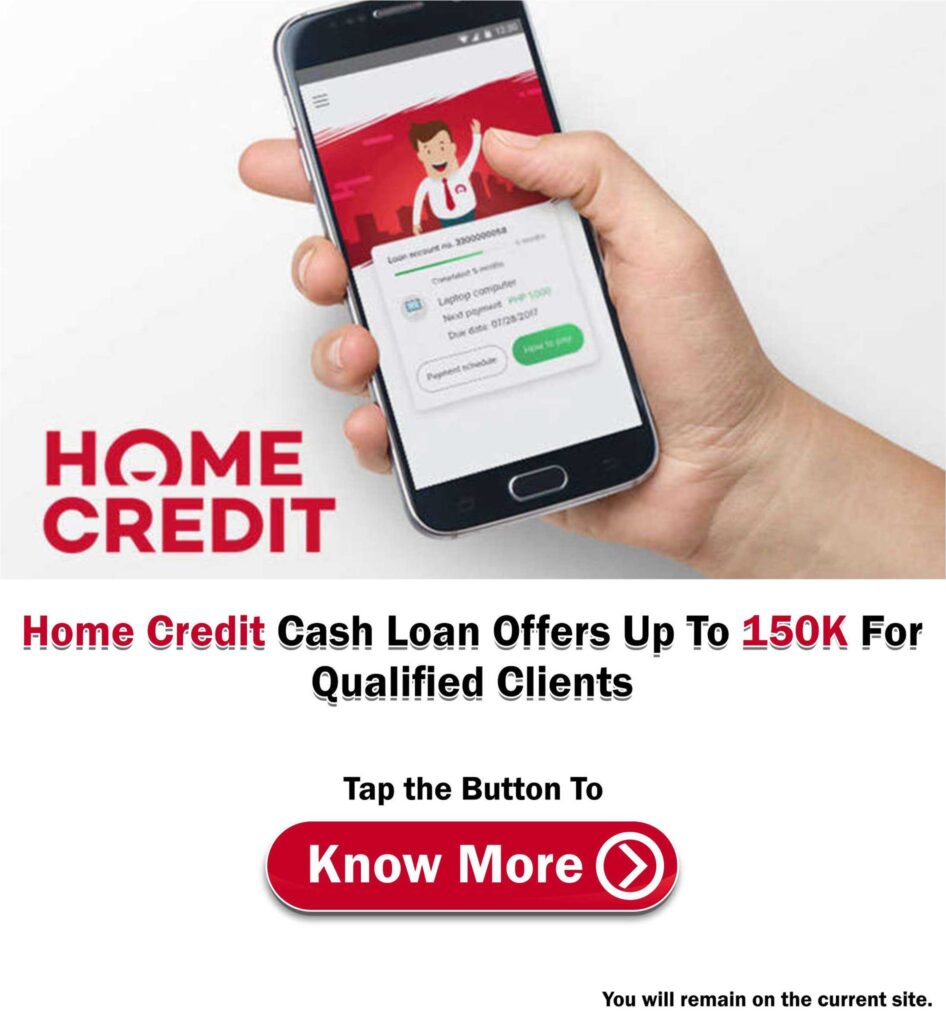
first time homecredit client is qualified for cash loan offer?